We can’t deny it any longer. The fall semester is almost upon us. If you’re getting ready to go to the University of Illinois or Parkland College, what tech do you need to be successful and have a great time?
Let’s start with what you don’t need. You don’t need a super new or fancy computer. You can’t run XP or anything crazy like that. But for the most part, anything relatively new will do. Your University department may have specific recommendations for you.
In fact, you don’t even need to bring your own computer. There are plenty of computer labs in the residence halls and around campus at the University, and at Parkland’s library, that provide free machinery for students to use.
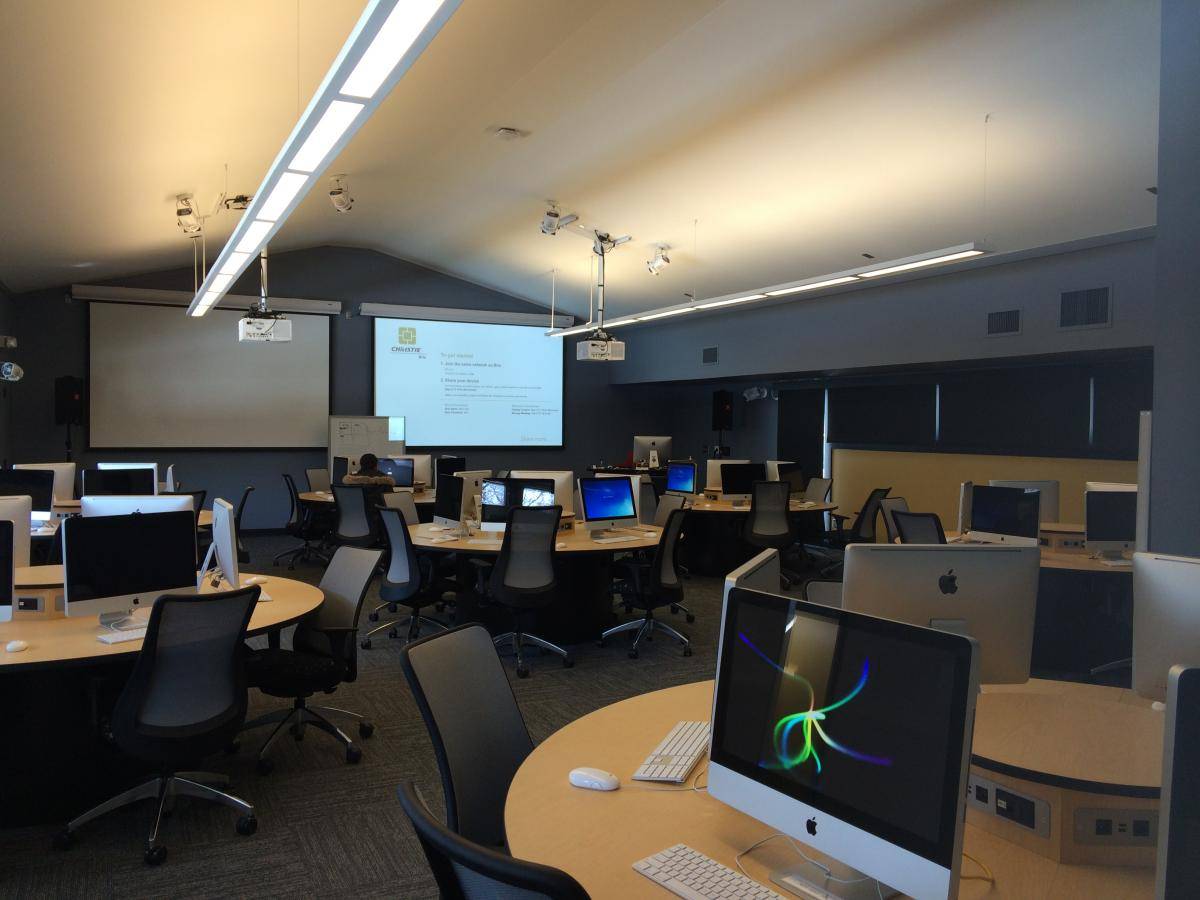
A University computer lab, recently renovated. Image courtesy of techservices.illinois.edu
 You don’t need to purchase Microsoft Office 365. Cloud-based versions of Word, Excel, and PowerPoint are available for free for all University of Illinois students, faculty, and staff. Microsoft Office 365 is also available to Parkland students for free on both Windows and Mac. (Image courtesy of www.work-not-to-work.com)
You don’t need to purchase Microsoft Office 365. Cloud-based versions of Word, Excel, and PowerPoint are available for free for all University of Illinois students, faculty, and staff. Microsoft Office 365 is also available to Parkland students for free on both Windows and Mac. (Image courtesy of www.work-not-to-work.com)
 You don’t need to know everything. Free help and training are available. For instance, if you don’t know how to use your free copy of Excel, just log in to lynda.com, an online training library, and take a course on using Excel. Illinois students, faculty, and staff get access to lynda.com for free. Champaign Public Library cardholders also have free access to lynda.com. And Parkland offers Computer Technology Center courses, which provide students of all tech abilities with training in computer basics and web design. (Image courtesy of library.cmu.edu)
You don’t need to know everything. Free help and training are available. For instance, if you don’t know how to use your free copy of Excel, just log in to lynda.com, an online training library, and take a course on using Excel. Illinois students, faculty, and staff get access to lynda.com for free. Champaign Public Library cardholders also have free access to lynda.com. And Parkland offers Computer Technology Center courses, which provide students of all tech abilities with training in computer basics and web design. (Image courtesy of library.cmu.edu)
Alright, so what do you need? You definitely need help. It would be awesome to have a mobile device of some sort. And if you want to have the most amazing time at college, you should have a gaming console.
Help
Everyone needs tech help. Seriously, I used to work at a help desk. People with Ph.D.’s in neuroscience need help turning on computers. It’s just a fact of life.
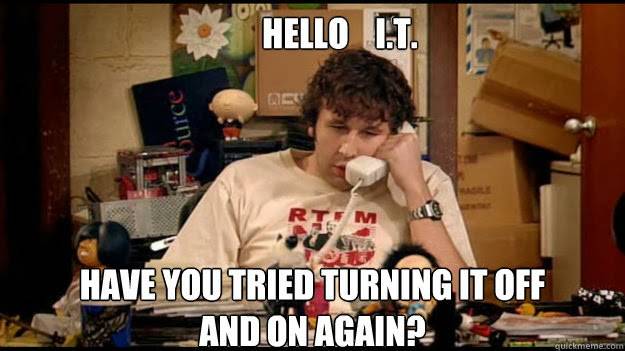
IT Crowd. Image courtesy of www.work-to-not-work.com
Thankfully, both the University and Parkland have help desks. (Technology Services at Illinois, the centralized tech service center at the University, even prepared a new student resource guide to give students a sense of the help and resources available.) Best part? Tech help is free.
Mobile
Mobile is the future. You don’t need a mobile device, of course. But having one certainly makes life easier. There are apps for seemingly everything, and school is no exception.
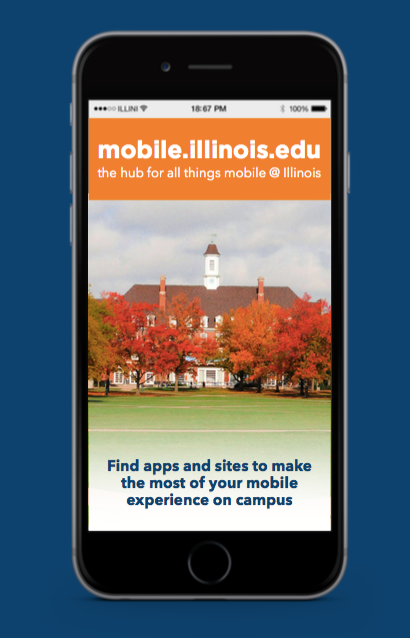
Flier for mobile.illinois.edu. Image courtesy of techservices.illinois.edu; designed by Amanda Sturgill
mobile.illinois.edu, a mobile hub at the University, showcases apps built either for the University community or by the University community (and often it’s both). Go there and get apps to help you move in to your dorm or find a great place to study on campus.
Gaming
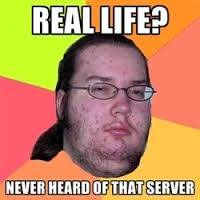 The University just introduced a new wireless network specifically for gaming and streaming devices. If you’re in Parkland’s Digital Media program, you can make games as part of your degree. (Image courtesy of funkyjunk.com)
The University just introduced a new wireless network specifically for gaming and streaming devices. If you’re in Parkland’s Digital Media program, you can make games as part of your degree. (Image courtesy of funkyjunk.com)
Why play when you can build? Actually, why choose at all; play and build!
What other tech is crucial for college life?








